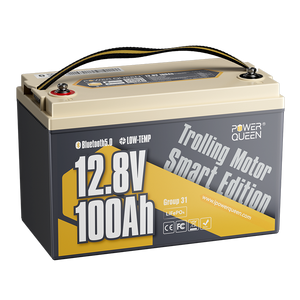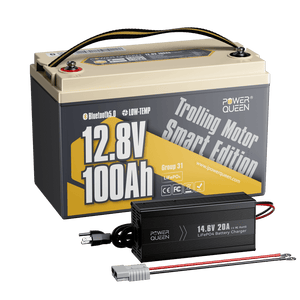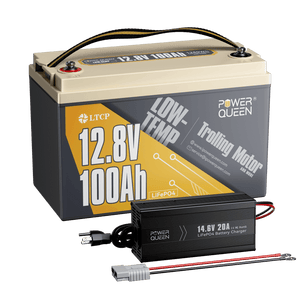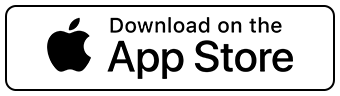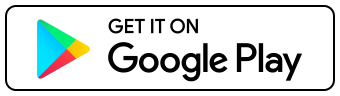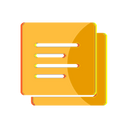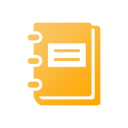Download Power Queen Batteries Bluetooth APP


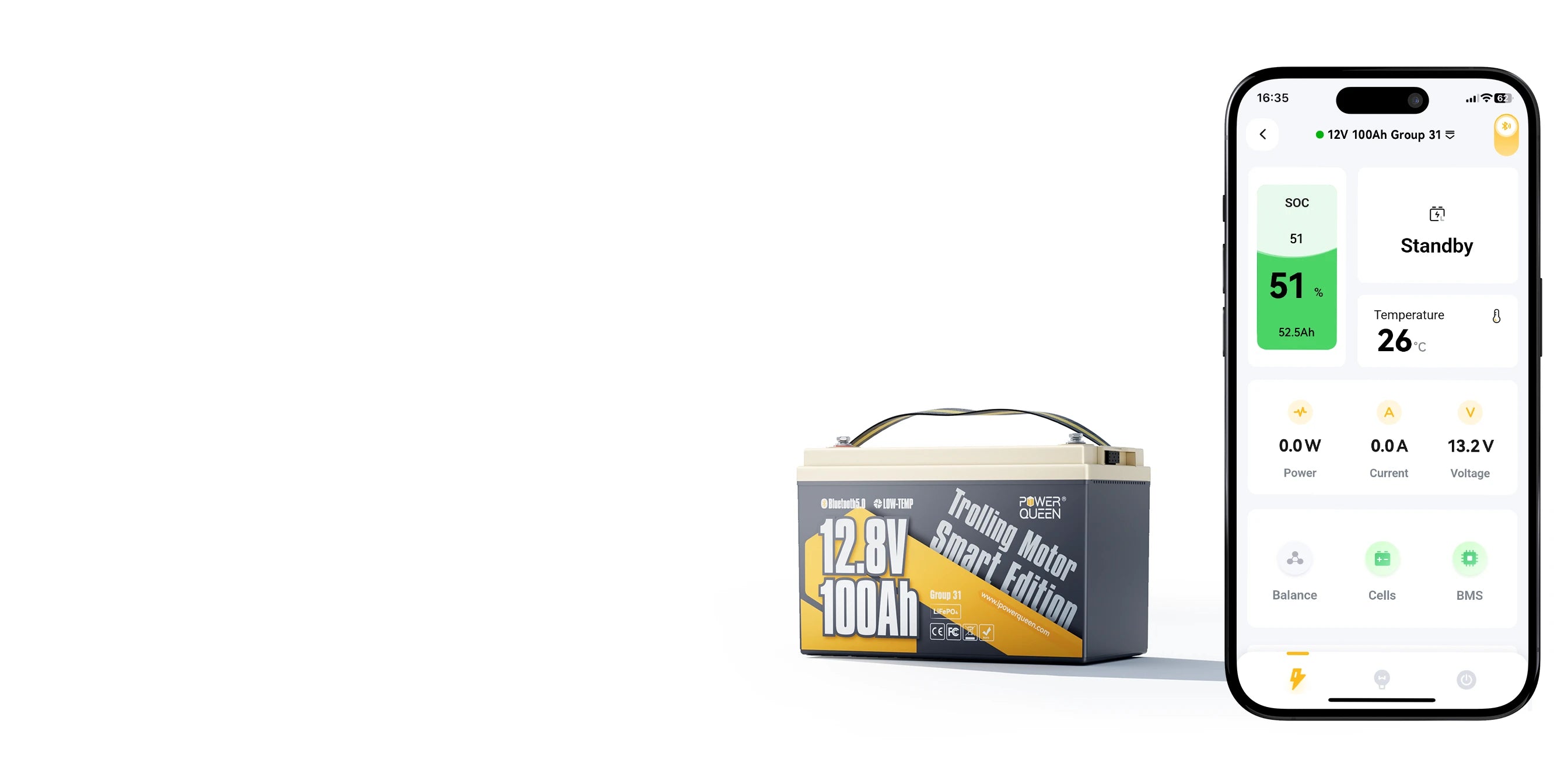
MPPT Controller Bluetooth Installation And Operation



FAQ
1. What does the Power Queen Battery Monitor App track?
The app monitors your battery’s real-time status, including:
-Charging status
-Voltage, current, power, capacity and State of Charge (SOC)
-Cycle count, temperature, and overall health
-View abnormal conditions when protection features are triggered
2. Does the app require registration?
yes, the app requires an internet connection to be used and registration is necessary.
3. Can the BMS Output be 'turned-off' with the bluetooth app, when storing the battery?
Generally, If the battery has Bluetooth,it is possible. You can then turn it off using the Bluetooth APP.
4. Why are there two Power Queen Bluetooth apps?
We offer two separate apps:
You can find both apps on the official app stores:
1. MPPT BT App (for Solar Charge Controllers)
2. Battery Monitor App (for Smart Batteries)
You can also get the latest download links directly from our App Download Page.
https://ca.ipowerqueen.com/pages/mppt-bt-bluetooth-app-download
5. Where can I download the manual for the MPPT controller?
You can find the manual with a QR code for quick app access.
Alternatively, you can download the app directly using the links below:
https://ca.ipowerqueen.com/pages/mppt-bt-bluetooth-app-download
6. Can the BMS Output be 'turned-off' with the bluetooth app, when storing the battery?
Generally, If the battery has Bluetooth,it is possible. You can then turn it off using the Bluetooth APP.
7. Can I use the Power Queen app with batteries from other brands?
Currently, only Power Queen batteries with built-in Bluetooth are compatible with our Power Queen app. Other brand batteries are not supported at this time.
8. What's the Bluetooth range?
Both apps maintain a stable connection within 10–15 meters (30–50 feet), depending on the environment and obstacles.
9. Where can I get support if I have issues?
Email us anytime at support.ca@ipowerqueen.com
APP Operation Manuals